OK. So, I know this is a book blog, but I’m in love. With the Day One app for iPhone, iPad, and Macs… and I had to share it with my readers!
“Journaling as easy as Tweeting.”
A new way to journal. Enter your memories, ideas, events, and photos to have them synced to your iPhone and iPad using iCloud or Drobox. Designed and focused to encourage you to write and recall more information about your life. (Description from iTunes)
I’ve attempted journaling several times in my life, but was always unsuccessful. Either I was too paranoid that someone would find it and read it, or I just couldn’t seem to make a habit of journaling on a regular basis. Though I have been pretty good about keeping a journal while traveling… even if there are large blocks of times missing.
I’ve finally found my solution. The Day One app is everything I’ve ever wanted in a journal, and more! It makes keeping a journal ridiculously easy. I bought the app for my iPhone and my Macbook (sold separately for iPhone/iPad and Macs), and have been using them for 3 weeks. I spent about $15 total, and I think they’re worth every penny!
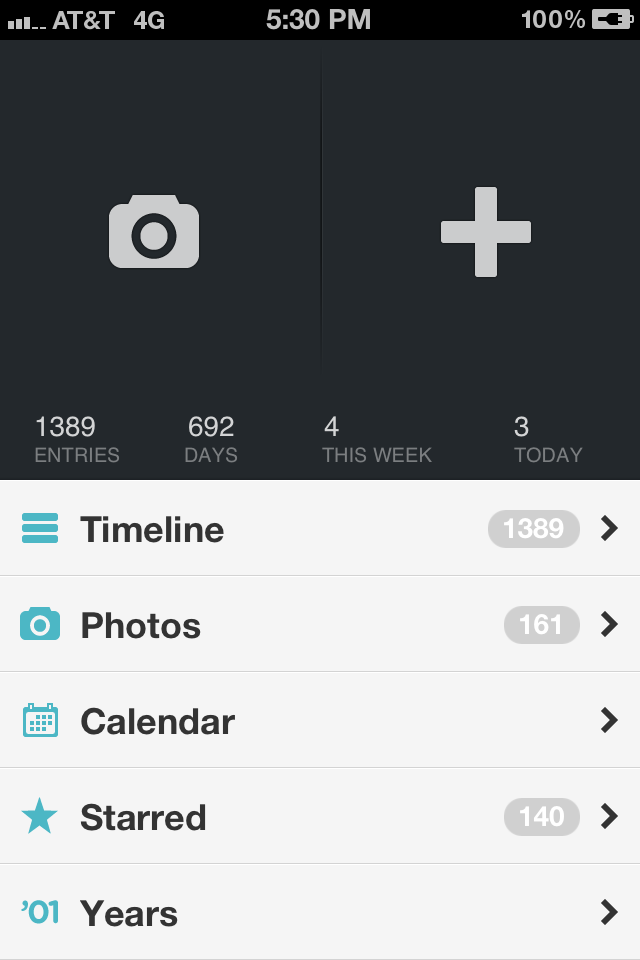 |
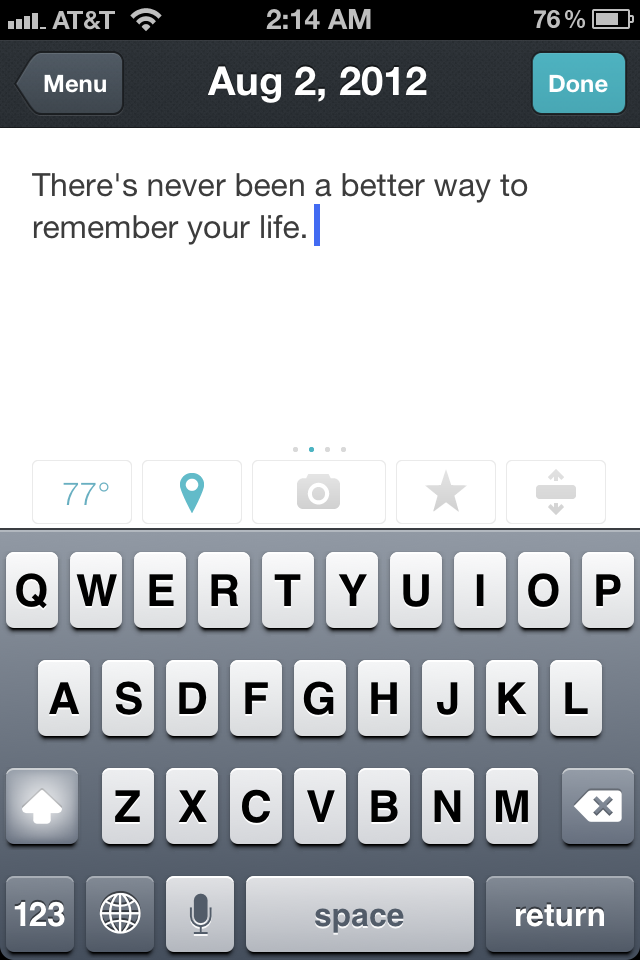 |
 |
Here’s what I love about Day One:
- Simple, beautiful design. I love the clean looking design that’s simple, but yet still has all the functionality you’d ever want. It’s not overwhelming so for me, it makes journaling fun, quick, and easy. If you can tweet, you can journal! You can even share a journal entry with a tweet, but I haven’t done that yet. I share enough via Twitter!
- Passcode Lock. I don’t think I need to explain this one…
- Pictures. I LOVE that you can add pictures directly from your iPhone in the iOS app! An entry can be as simple as adding a photo, and maybe 1 or 2 sentences about it.
- Quick & Easy. This may be repetitive, but seriously, this is important so I’ll say it again, in bold :). I’ve always thought that journaling was time consuming, which is one of the reasons I haven’t been able to keep it going with my other attempts. And, with Day One synced between my Macbook and iPhone, my journal is always at my fingertips! You can enter multiple entries for a single day, or edit an earlier entry to add to it. Entries can be as short or as long as you want, and for every entry you can add a photo, have it save your location either by GPS or Foursquare, and note the weather and temperature (location and weather on iPhone/iPad only).
- Tags. You can tag your entries, making it easy to search and find past entries. You can also star entries.
- Reminders. You can set reminders on both apps, I have one set for 1PM on my Mac, and 9PM on my iPhone. You can set as many as you want, but this has worked for me so far, and I’ve been journaling just about every day since I started using this app!
- Backup & Export. You can have your journal automatically backup, and set how many backup copies you’d like to keep. Also, you can export your entire journal as a PDF!
I’m sure there are other features that I’m forgetting at the moment, but the ones listed above are what I think make this app so amazing! I love this app so much, that I have to share it. I’m gifting one Day One app for iPhone/iPad to one of my lucky readers. Just because you are all full of awesomesauce. UPDATE: The fantastic people at Day One have thrown in 2 iOS (iPhone/iPad) apps, and 1 Day One for Mac app! (Thanks Day One!) Enter the Rafflecopter below for a chance to win!
In full disclosure, I am an affiliate with iTunes, but I am in no way being paid by Day One for this rave review. You can support this blog by making a purchase through one of my links, if I ever make a cent as an affiliate, the money will be put back into the blog and used for more giveaways!
All images from dayoneapp.com, click to enlarge!
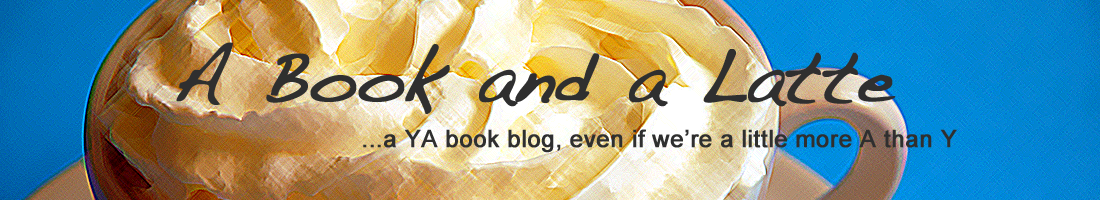
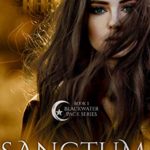

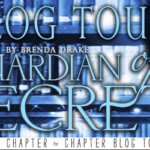
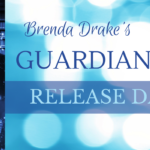

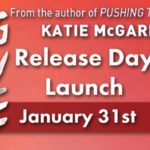
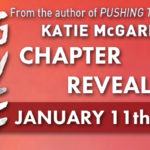
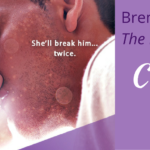
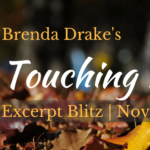
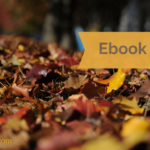

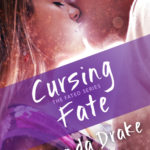


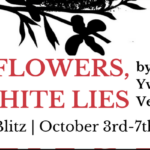

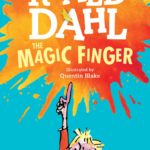

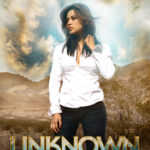

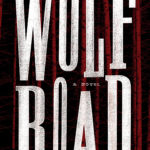



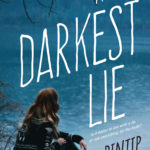
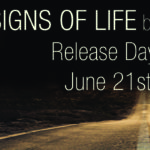

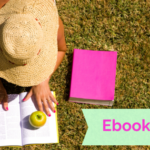

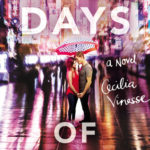


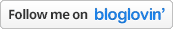











My friend always talk about this app and now I am certain that i want to test it out! :O
I looked at some of the journal apps last week on iTunes, but wasn’t sure which one to get. Sometimes the reviews on there aren’t terribly helpful. Thank you for sharing your review. This definitely seems like a good one to try.
Melissa recently posted..Waiting on Wednesday: Icons by Margaret Stohl
I do keep a written journal, but I type so much faster than I write, plus my hand cramps. I have a terrible time keeping up with it. I haven’t written in it since last Thursday! I love having them–something about those blank pages call to me, but I just stop and have a hard time picking it up again.
Melissa recently posted..Waiting on Wednesday: Icons by Margaret Stohl
I kept a journal when I was younger and when I was expecting my twins. This looks like fun! Something I might use. Thanks for the introduction!
I too have always wanted to start a journal, but was dedicated enough. After seeing this app, I more willing to try and stick to a schedule.
Twitter: SweetestJana
says:
I keep a journal, but I don’t have much time to write in it. And I love the idea of being able to add pictures from my phone! That’s really cool. I could see myself really enjoying this. 🙂
Jana @ That Artsy Reader Girl recently posted..Firefly (Cicada #2) by Belle Whittington (Mini Book Review)
This might be a good app for my husband while he is on the road. Thanks for sharing it.
Jenea @ Books Live Forever
Jenea @ Books Live Forever recently posted..Cover Reveal for Bathing Beauties, Booze and Bullets by Ellen Mansoor Collier
I used to keep a journal all the time when I was in school, but since leaving I find it a little harder to stick to. I have looked for aps and even found some that aren’t too bad, but still haven’t sticked to it. I would love to give this one a try. Thanks for the giveaway.
KtTurner recently posted..BOOK BLAST: Sprung by Kelbian Noel
With this app, I can enhance my diary by attaching photos to my entries. I really hope I win the raffle.
I’ve tried a couple of different notes taking apps, but none of them is perfect. I heard tons of good comments about how good Day One is. Glad I found this page at sort of the last minute. Really hope I could win. Fingers crossed